Creating Surface Meshes
Surface meshes in a .stl file only contain the vertices and edges of the surface.
If we want to do more sofisticated rendering in SOFA, such as adding texture to an object, we need to use a file format that allows extra information.
For textures, this extra information is UV coordinates that describe the mapping from points on the surface to points in a texture file (e.g. a .png image).
Requirements:
Blender
template mesh (for example a
.stlmesh of the desired object)
Creating an .obj file with texture coordinates
Open Blender
Import the template mesh:
Click
File -> ImportSelect the correct mesh file type
Select your template mesh
Switch the active workspace to
UV Editingin the top bar.
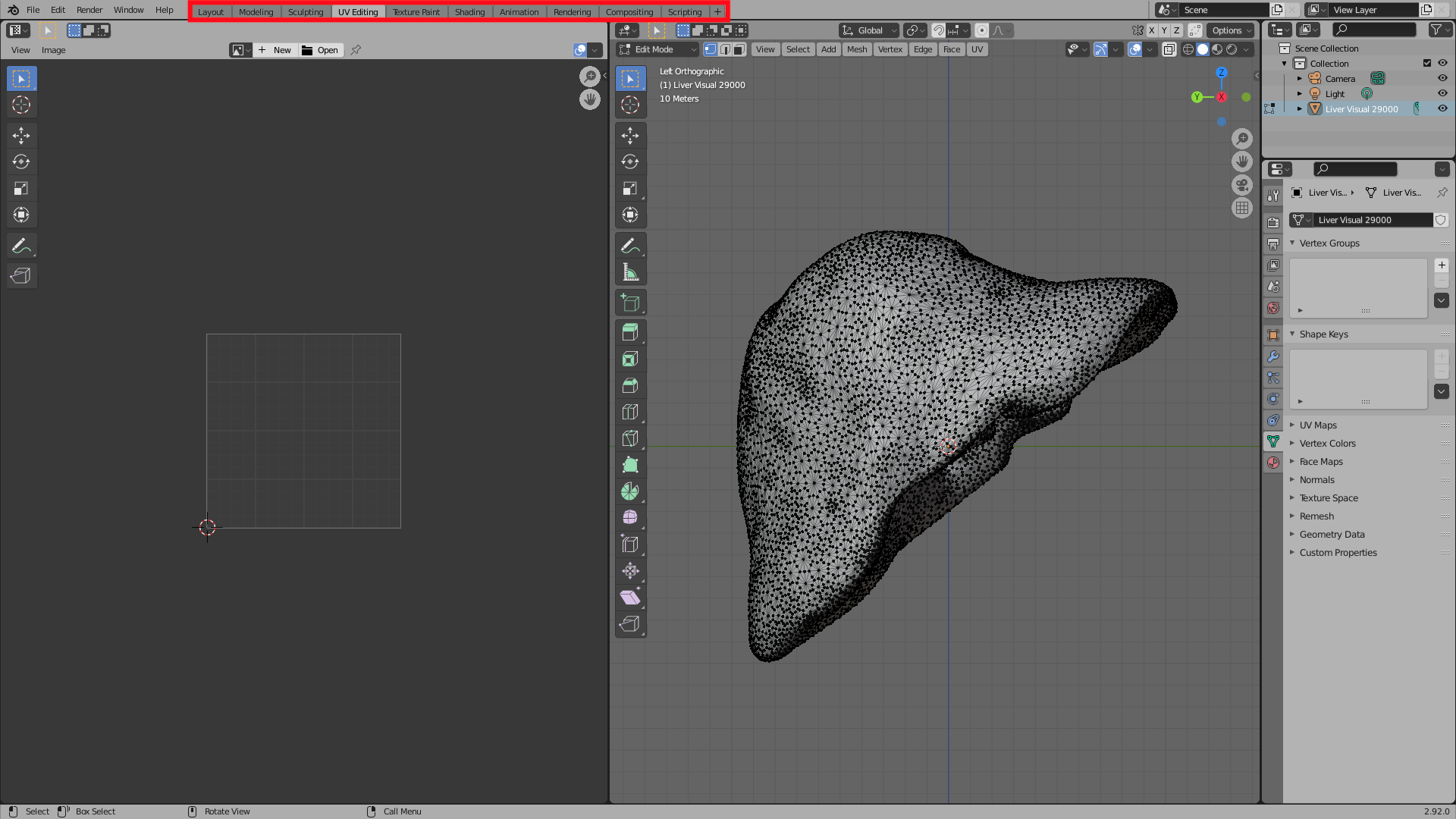
Change the view mode to Edit Mode (Step 1 in the image below)
Click
Select -> All(Step 2 in the image below)Click
UV -> Smart UV Projectand leave all settings in the popup as default (Step 3 in the image below)
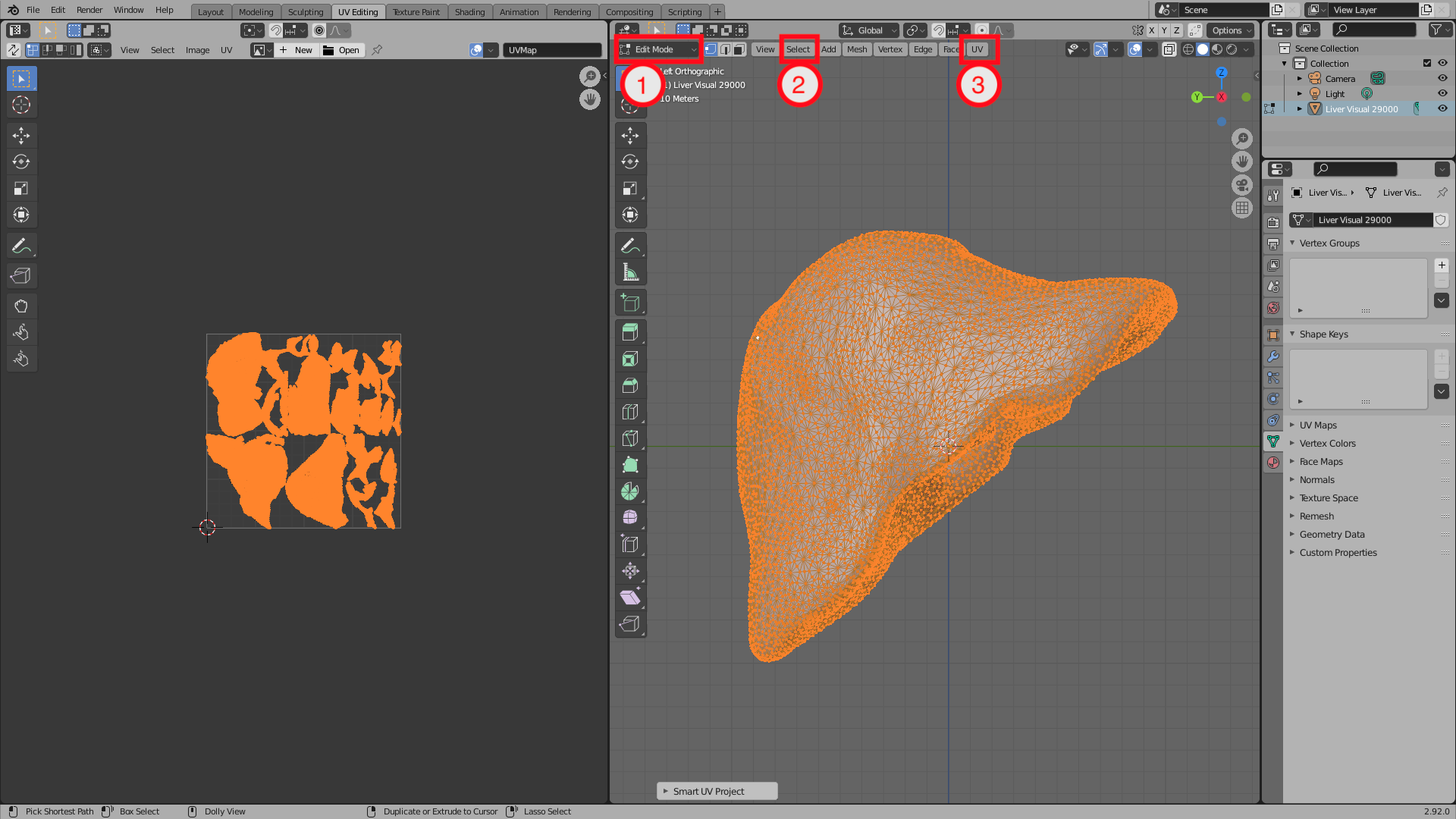
Export the mesh: Click
File -> Export -> Wavefront (.obj)In the file menu, on the right:
Under
GeometryselectInclude UV'sUnder
Transformyou might have to changeForwardandUpin order to get the orginal orientation.
Finally press
Export OBJ
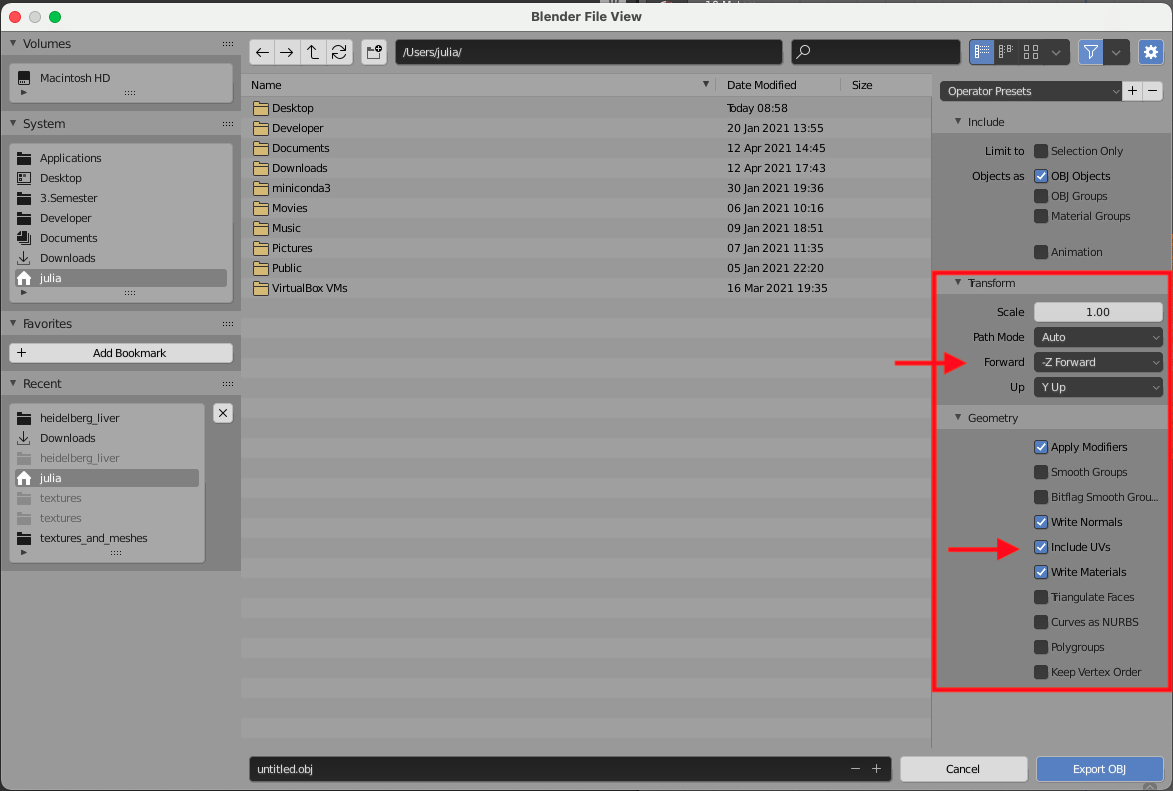
Creating an .obj file with higher resolution
This is achieved by subdividing the polygones of the mesh.
Open Blender
Import the template mesh:
Click
File -> ImportSelect the correct mesh file type
Select your template mesh
In the layout workspace swith to Edit Mode and click
Select -> All
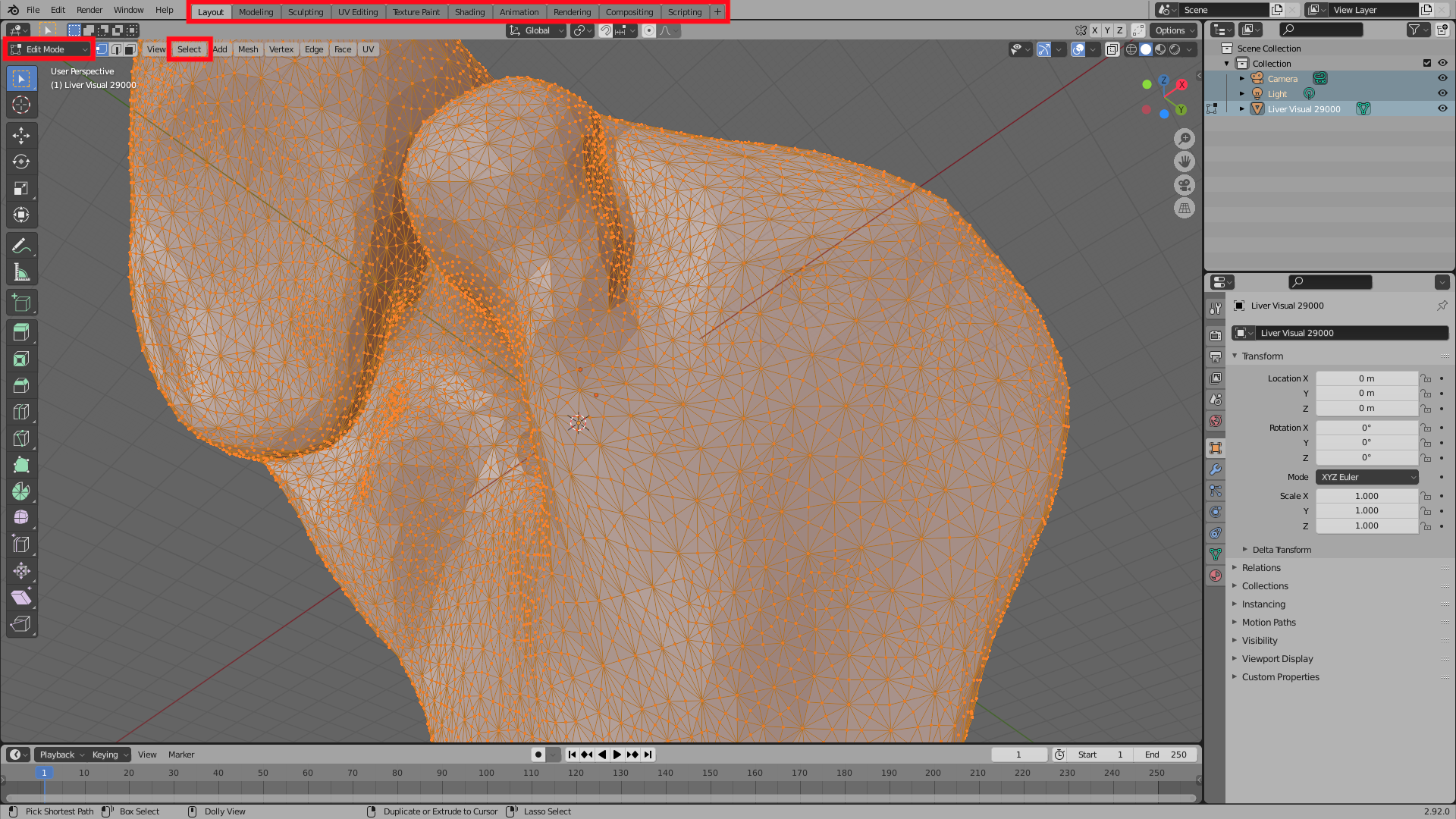
Right-click the liver
Press
Subdivide
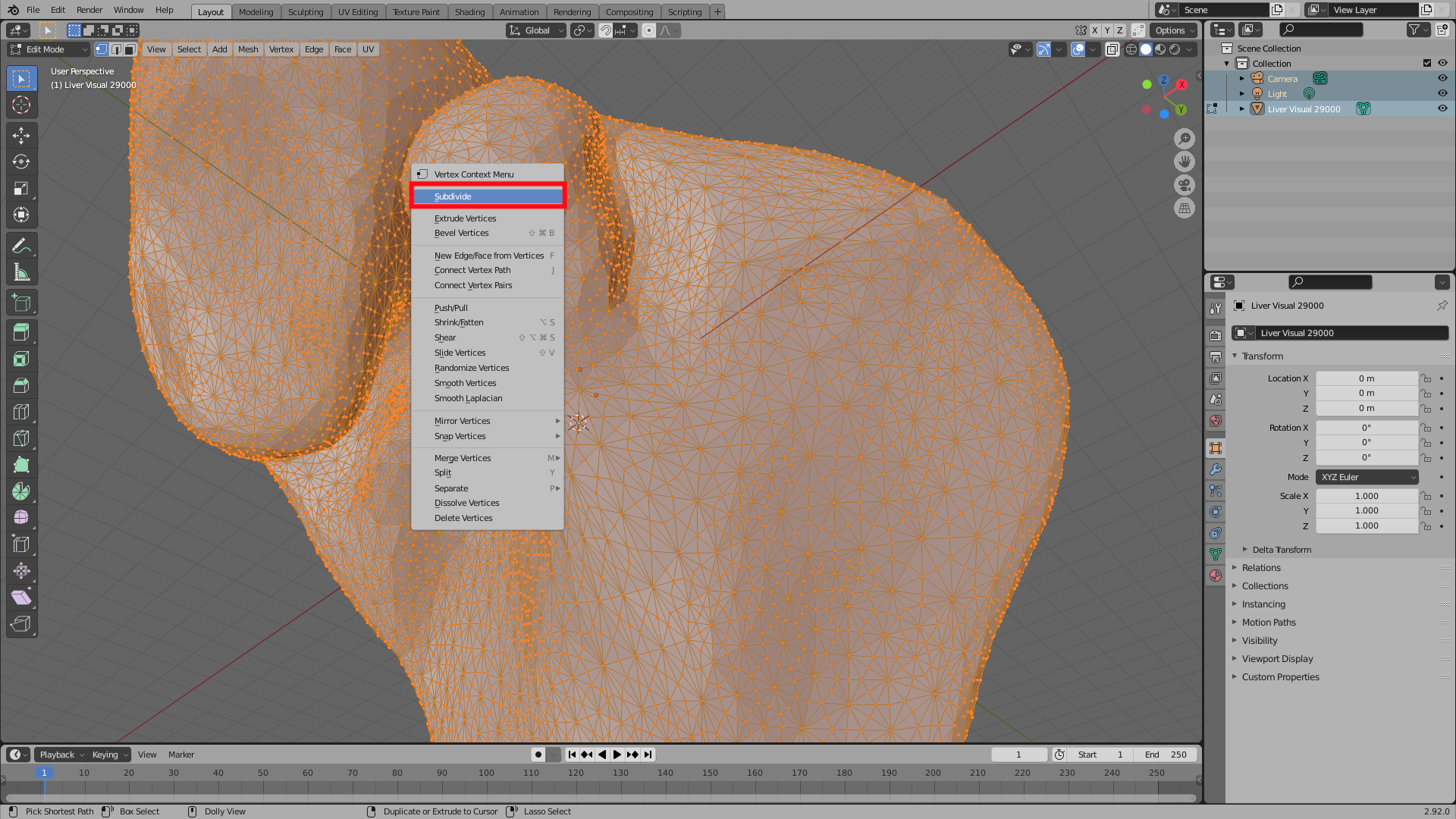
You should be able to see the changes (more vertices)
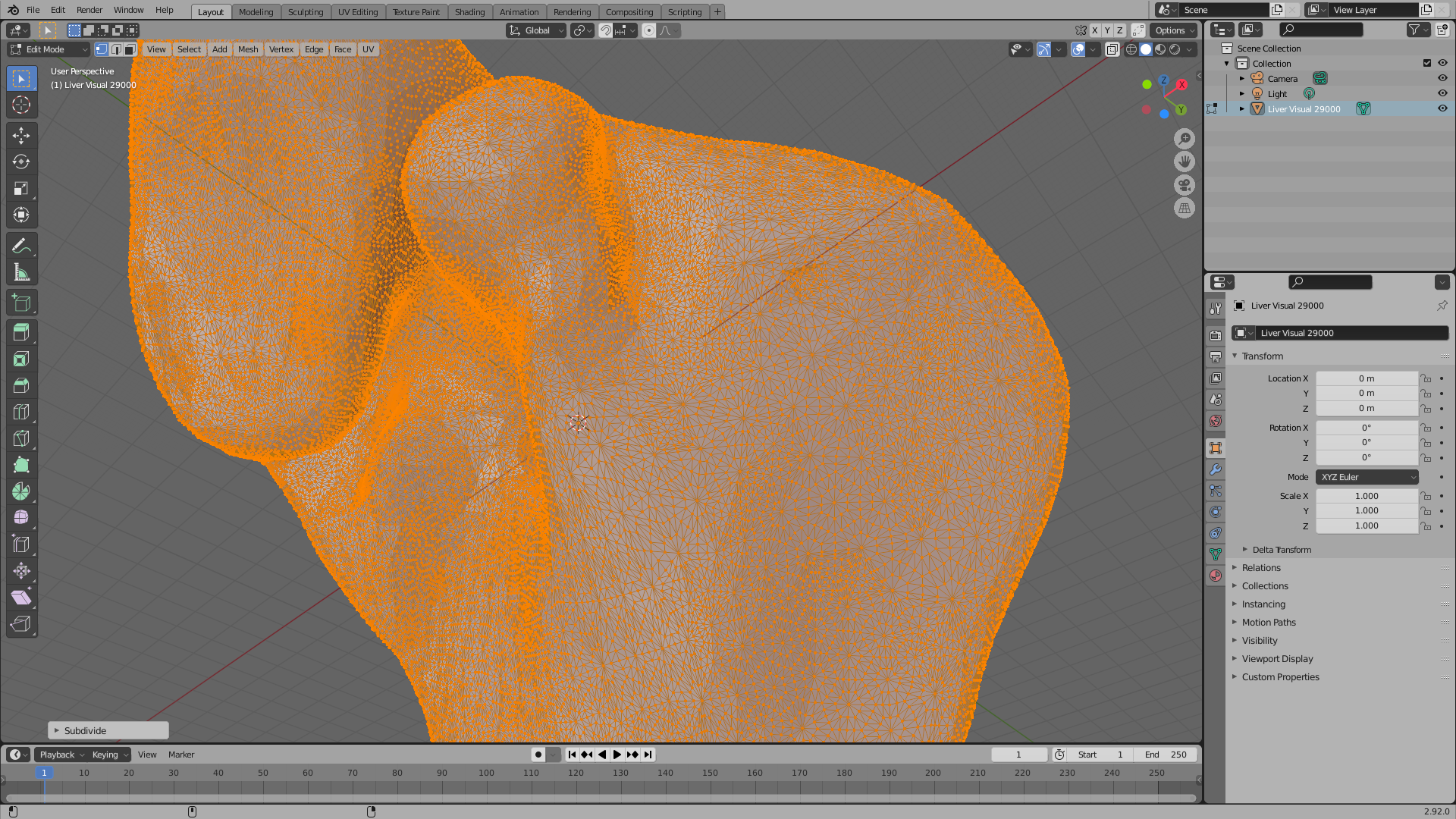
Repeat the process until you are happy with the number of vertices.
Export the mesh as
.objfile following the steps above.